How an Educator Saved Hours by Generating PDF Quiz Variations with QuizMaker
Susan, a 9th-grade science teacher, prefers using digital learning tools in her classroom. However, her school requires all quizzes and exams to also be provided in printed format for students who need accommodations or lack access to technology at home.
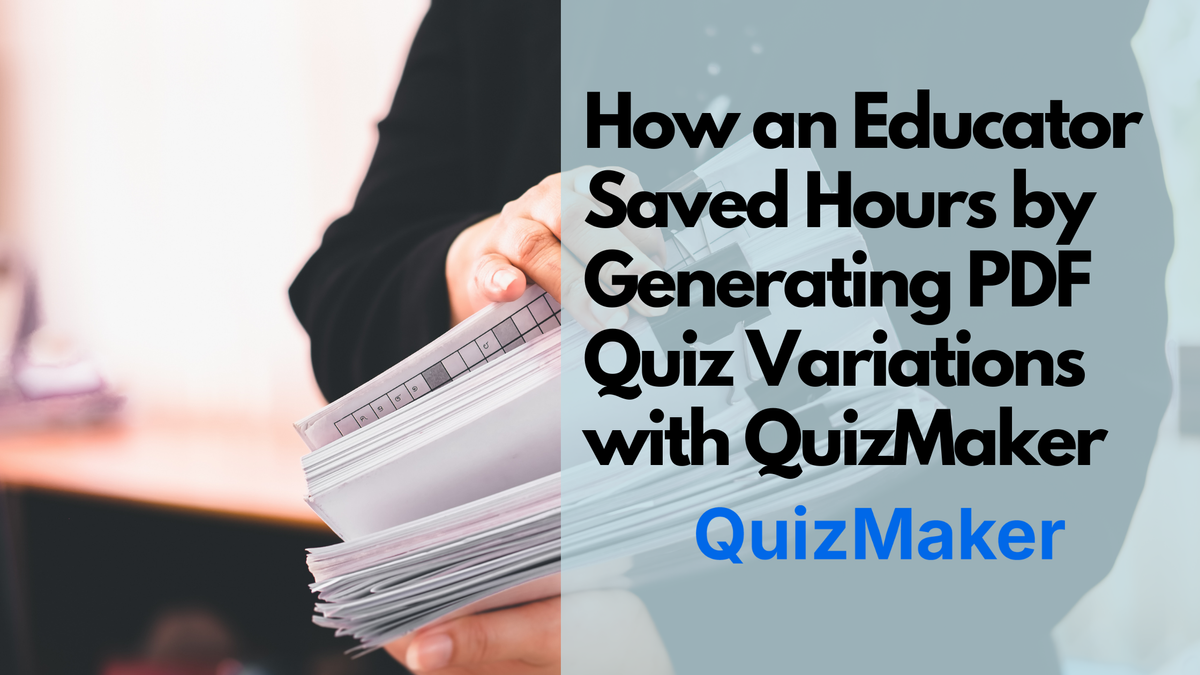
Introduction: The Challenge of Creating Offline Assessments
Susan, a 9th-grade science teacher, prefers using digital learning tools in her classroom. However, her school requires all quizzes and exams to also be provided in printed format for students who need accommodations or lack access to technology at home.
This left Susan juggling multiple time-consuming tasks:
- Creating quiz variations: She needed to avoid students copying answers by providing unique versions of the same quiz.
- Balancing question selection: It was difficult managing which questions to pull from her quiz bank for each variation, especially when handling topics like ecosystems, photosynthesis, and cell biology.
- Customizing quizzes for different difficulty levels: Some students needed simpler questions, while others needed more advanced challenges—all packed into printed PDF files.
Susan found herself stuck rewriting and reformatting new versions of quizzes every term. That’s when she turned to QuizMaker’s PDF download functionality to save time and effort.
Before QuizMaker: Too Many Manual Adjustments
Susan tried managing her printed quizzes manually without QuizMaker:
- She created separate files for each variation—adjusting question order, difficulty, and formatting by hand.
- Students often noticed predictable patterns in her quiz questions, even across variations, reducing fairness.
- Plus, ensuring answer keys and explanations were included for teachers who assisted with grading required constant rework.
The whole process took hours and stole valuable time Susan wanted to spend preparing engaging lessons for her students.
After QuizMaker: Creating Polished PDF Quizzes in Minutes
With QuizMaker’s PDF export functionality, Susan revolutionized her offline quiz workflow. Here’s how:
1. Automatically Generate Quiz Variations
Instead of manually creating multiple quiz versions, Susan now uses QuizMaker’s bundle feature:
- She selects "Generate up to 10 randomized versions" of a classroom quiz. QuizMaker randomly reorders the questions and answer options for each variation, instantly creating unique PDFs for her students.
- For a midterm assessment on ecosystems, she generated 5 quiz variations in 2 minutes, ensuring fairness and variety across her classroom.
“No more manually rearranging questions—it’s all done for me,” Susan said.
2. Customize Questions by Topic and Group
Susan took advantage of question groups in QuizMaker to adjust question selection by topic:
- For her "Photosynthesis" quiz, she assigned 30% of the questions to come from a Beginner group, 50% from an Intermediate group, and 20% from Advanced questions.
- By defining these percentages beforehand, QuizMaker automatically selected the correct question distribution for each variation.
This allowed Susan to create balanced quizzes that aligned with her lesson goals, without lifting a finger.
3. Include Answer Keys for Teacher Use
Susan uses QuizMaker’s Instructor Version PDF option:
- Each instructor quiz version included all correct answers and detailed explanations to help colleagues grade efficiently.
- Answer keys were clearly labeled, reducing confusion even when working with multiple variations.
4. Export Polished PDFs for Printing
QuizMaker generated ready-to-print, professional PDFs:
- Questions were appropriately spaced, with clean, organized formatting.
- Susan didn’t waste any time adjusting fonts or layout—it was automatically handled during export.
Results: Classroom Efficiency, Better Assessments
In just one school term, QuizMaker’s PDF features saved Susan 10 hours of quiz preparation time. Here’s what changed:
- Students performed better since randomized order and balanced difficulty helped reduce predictability.
- Peer teachers loved using the professional instructor keys to grade more efficiently.
- Susan’s quizzes were submitted to her school administration on time, and the print formatting was flawless.
Want to save time creating offline quiz variations for your classroom? Try QuizMaker today and take the hassle out of PDF generation!
