How a Corporate Trainer Used QuizMaker PDF Bundles for Onsite Workshops
Aaron is a corporate trainer for a multinational retail chain. His job requires him to conduct onsite workshops at different company branches, from employee orientation to leadership training sessions.
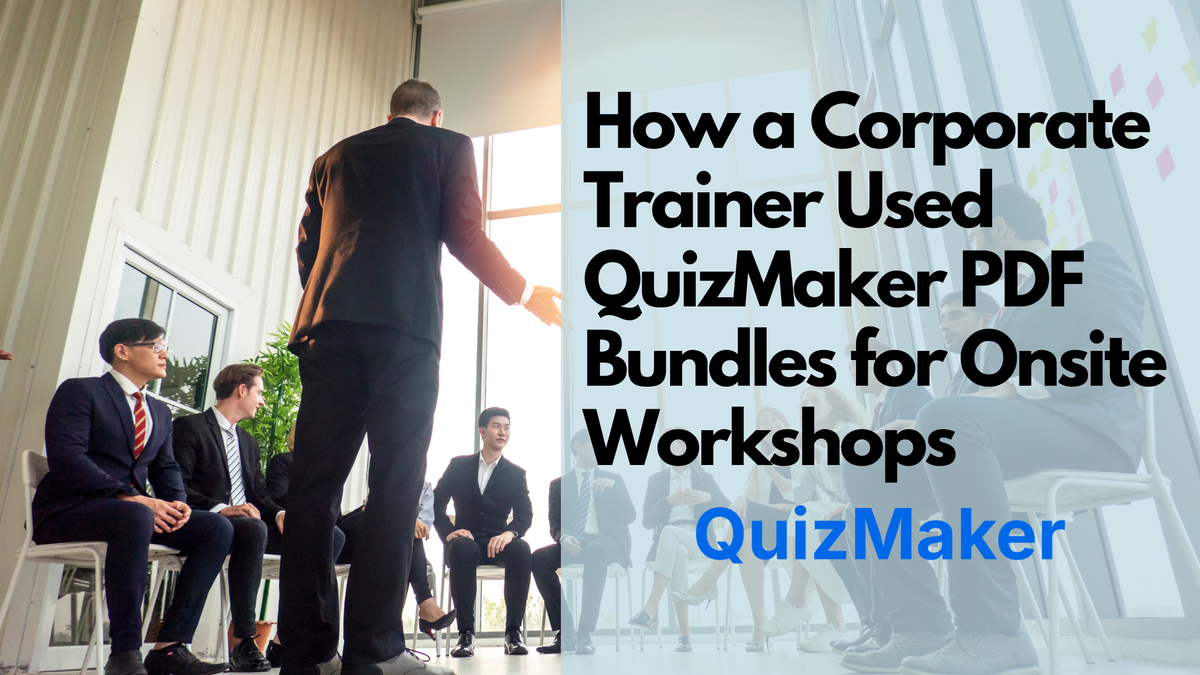
Introduction: Portable Training Tools for the Workplace
Aaron is a corporate trainer for a multinational retail chain. His job requires him to conduct onsite workshops at different company branches, from employee orientation to leadership training sessions.
Aaron noticed a consistent issue in his process:
- Different audiences needed customized training material, but Wi-Fi and internet access were often unreliable at certain locations.
- Providing printed assessments was essential for trainees, but creating and managing multiple workshop quiz versions was inefficient.
- Group-based question assignments (e.g., breaking down quizzes by department or expertise level) were necessary for larger teams.
With QuizMaker’s PDF support for bundles and settings like randomization and group selection, Aaron streamlined his training workflow—ensuring preparedness for every scenario.
Before QuizMaker: Too Many Moving Parts
Aaron’s workshops often suffered from common issues:
- Preparing offline versions of workshop quizzes consumed hours. He had to manually swap out questions to create difficulty-appropriate tests for management vs. frontline staff.
- Running the same quiz repeatedly across branches led to predictable answers among teams, reducing the fairness of his assessments.
These inefficiencies made Aaron feel bogged down, preventing him from scaling his workshops effectively across multiple branches.
After QuizMaker: Smarter Offline Training Solutions
Using QuizMaker’s PDF features, Aaron transformed his approach:
1. Efficiently Create PDF Quiz Bundles for Teams
Aaron now creates quiz bundles whenever preparing assessments for his workshops:
- For a Retail Operations Workshop attended by managers and employees, QuizMaker generated 10 randomized variations of the same quiz, which Aaron distributed across attendees.
- By randomizing questions and responses, he made it harder for attendees to share or predict answers.
The bundle functionality allowed flexibility Aaron didn’t have before—every workshop felt customized and fresh.
2. Group-Based Question Assignment for Multiple Departments
When training multi-functional teams, Aaron used QuizMaker’s question group automations:
- For floor staff, his quizzes pulled 70% of the questions from "Operational Best Practices" and 30% from "Customer Service Principles."
- For leadership teams, he adjusted the group settings to prioritize Management Scenarios and Compliance Policies.
With this method, Aaron achieved targeted testing for each role, ensuring assessments aligned with job-specific goals.
3. Reduce Printing Prep Time with Ready-to-Go PDFs
QuizMaker replaced Aaron’s clunky manual layout process:
- All assessments were automatically formatted and grouped into easy-to-print PDF files for onsite use.
- Instructor versions included answer explanations for trainee review sessions after workshops.
4. Manage Consistency Across Locations
Aaron standardized his workshops by maintaining consistent question banks through QuizMaker—making it easier to track results while tailoring the quizzes for local teams.
Results: Streamlined Training, Better Performance
In just three months, QuizMaker’s PDF features helped Aaron:
- Conduct over 15 workshops across 8 company outlets, with fully customized training assessments at each event.
- Save 20 hours of manual quiz prep, introducing automation into an otherwise slow process.
- Increase trainee engagement and fairness by randomizing question variations while targeting specific competency areas.
Need printed, professional training quizzes for your next onsite session? Sign up for QuizMaker and transform your workflow today!
